Terms and conditions
Neebank Terms & Conditions
1 Introduction
These terms and conditions are applicable to the Online Banking Service offered by Neebank. The Online Banking Service comprises applicable Services available via the App (the Mobile Banking Service) and Services available via online browsers. Access to the Mobile Banking Service is via the App; access to the Online Payments Service is accessible through both internet browser and App.
If there is a difference between these conditions and conditions appearing elsewhere in terms of Services, then these conditions override those terms of Services. Please read these conditions carefully and store them in a safe place for future reference.
You can request all appropriate information together with a copy of these conditions by contacting Us. If You require these terms and conditions in an alternative format please contact Us. Our contact details are as follows:
Address: 33 Ubi Avenue 3 , #05-04 Vertex Tower B, Singapore 408868
Email: [email protected]
Phone number: (+65) 81196963
2 Definitions
In these Conditions:
- “Account” means any account that You hold with Us (including a joint account) and any account You register for or access via any Service.
- “Agreement” means the agreement You enter into with Us which comprises these conditions and Your Account terms.
- “Alerts Service” or “Alerts” means the text alert and email Service described in these conditions that enables You to access information relating to Your Account.
- “App” or “Mobile App” means the Mobile Banking application which is called ‘NEEBank’ and which is available from authorised App providers (Google Play and Apple Store) for the purposes of accessing Our Mobile Banking Service.
- “Eligible Account” means any Account that You hold with Us which is available for all or some of Services provided as part of the Online Banking Service.
- “Instruction” or “Instructions” means any instruction You have given to Us through any of the Services using Your Security Details (see Online Banking Service and Mobile Banking Service conditions below for an explanation of what type of instruction may be given through the particular Service.
- “Mobile Banking Service” means the Service which We provide to enable You to access Your Account via the App to provide You with information and allow You to provide Us with Instructions relating to Your Account.
- “Mobile Device” or “Mobile Devices” means device(s) such as a mobile smartphone, tablet computers, or similar such devices. A stable internet connection provided by cellular network, Wi-Fi or other means is required to access Services, which can then be used over a wide area without a physical connection to a network and through which a member may access and use any Service. For certain aspects of the Services the ability for the mobile to receive text messages is also required, though this does not need to be on the same Mobile Device as used to access Services.
- “Transaction security password” or “TSP” means the security function set up by You via our platform, details of which are set out below in Condition 12 Security.
- “Online Banking Service” means the Online Banking Service which We provide to enable You to access information and give Us Instructions relating to Your Account by logging on at Our Website.
- “Online Help” means the online help facility which can be found in the “Help” link on the log on page of the Online Banking Service which We provide to assist You with Your use of the Services.
- “Our Website” means the website address at https://neebank.com
- “Security Details” means the security information which You will need to access any one or all of the Online Banking Service, the Mobile Banking Service.
- “Service” or “Services” means the Online Banking Service, the Mobile Banking Service or any one or combination of these services.
- “Unknown Device” or “Untrusted Device” means any of Your Equipment that You have not used previously in order to access the Services and so have not “Trusted” as part of logging in using Your security credentials.
- “We“, “Our” and “Us” means NEEBank digital bank.
- “You” and “Your” means the Account holder(s) who registers for, activates or uses any of the Services.
- “Your Equipment” or “Equipment” means all such compatible equipment and devices, software (including any necessary App downloads), communication lines (including public communication lines) mobile phones and other Mobile Devices used and required by You to properly access any of the services.
3 Online Banking Service
3.1 The Online Banking Service allows You to do the following:
- Manage one or more of Your Accounts.
- Obtain information relating to the balance and transactions (including transfers and payments) on Your Account.
- Transfer funds from an Eligible Account to another Eligible Account (depending on the Accounts You have with Us).
- Make single or recurring payments from Your Account (depending on the Account You have with Us) to an external account held by You.
- Make single or recurring payments to third party payees (depending on the Account You have with Us).
- Manage Your direct debits and payees (depending on the Account You have with Us).
- Manage Your security credentials.
- Have access to an Alerts Service to obtain information.
- Obtain information about Your online activity.
3.2 To access the Online Banking Service, You must at least have one active Eligible Account with Us and be able to activate Your access via the website using the Security Details set out below. To activate the Service, You will need to register.
3.3 To register, You need to satisfy the following conditions:
- Have successfully created and verified Your Account details.
- Be at least 16 years of age.
- Have a valid global mobile number registered with Us.
- Have a password of at least 8 digits that meet our security requirements and a transaction security code set up by You following our directions
3.4 To be able to register online, You will be asked to:
- Agree to these terms and conditions.
- Set up a username.
- Provide a password which You would have confirmed via email using OTP. You do not need to request this but You will need to have provided Your email in order for the OTP to be sent.
- Set up a password.
- Set up a transaction security password.
3.5 Your Security Details for the Online Banking Service will consist of:
- A username.
- A password.
- A transaction security password..
3.6 To use the Online Banking Service, You must successfully log in. You may be required to provide one or more of the following:
- The password You had set up during registration.
- If You are using Your device for the first time to access the Online Banking Service, You will be required to enter a One Time Password (OTP). This will be sent to Your registered email.
You will also be required to provide a One Time Password in the following scenarios:
- Logging in from an Unknown Device or Untrusted Device.
- Performing any monetary/non-monetary transaction that is identified by Us to require increased authorisation before posting.
3.7 The Online Banking Service may also offer various online Services to its users. Such Services may, for example, include targeted offers, online calculators, online application forms, online summary statements/information, product information, interest rates, and budget planners.
4 Mobile Banking Service
4.1 To use the Mobile Banking Service, You need to have first successfully verified your personal details and have accepted the online banking terms and conditions.
4.2 The terms and conditions for the Online Banking Service apply to the Mobile Banking Service.
4.3 Security credentials for the Online Banking Service apply to the Mobile Banking Service. In addition, to use the Mobile Banking Service You will need to download the App from the appropriate App store.
5 Availability of the Online Banking and Mobile Banking Services
5.1 The Online Banking Service shall be available 24 hours a day 7 days a week, with the exception of any required maintenance windows. We will notify you in advance of these maintenance windows.
5.2 In order to deliver improvements to the Online Banking Service We will require regular maintenance windows in order to make scheduled changes. We aim to keep these maintenance windows to a minimum. We will notify You in advance of these maintenance windows.
6 Online Payments Service
6.1 The Online Payments Service applies to, and can be used via, both the Online Banking Service and the Mobile Banking Service.
6.2 To use the Online Payments Service, You must be registered for the Online Banking Service and have read and agreed to the terms and conditions.
6.3 Provided You have successfully registered (depending on the Account(s) You have with Us), the Online Payments Service allows You to:
- transfer funds from Your Eligible Account to another Eligible Account within NEEBank.
- make single or recurring payments to third party payees within NEEBank.
6.7 When making a payment You are responsible for ensuring that the payee information is current and correct; otherwise, the payment may be returned or made to the wrong payee. We will not be liable to You if the payment is sent to the wrong person as a result but will try to recover the payment within Our abilities to do so. We can give no guarantee that any payment mistakenly made to the wrong payee will be recoverable. How We address errors made by Us in regard to payments will be detailed in the terms and conditions for Your Account.
6.8 We can refuse to process a payment request/a payment if We have concerns or indications that the payment is fraudulent or illegal, or if We reasonably believe that You have not met conditions relevant to Your Instructions to process this payment as detailed in this Agreement.
6.9 You will be able to access information for both transfers and payments relating to Your Account online via the Account details/history function and Your regular statements.
7 Using Biometric Authentication service
7.1 These conditions apply to and regulate the use of Biometric authentication service (“Biometric service”) to access your accounts at NEEBank. Biometric authentication is a user identity verification process that involves a biological input or scanning. On iOS (Apple) devices fingerprint (“Touch ID®”) or face recognition (“Face ID®”) may be used and on Android devices fingerprint (“Fingerprint”) may be used. Touch ID®, Face ID® and Fingerprint are hereinafter collectively referred to as “Biometric credentials”
7.2 You must accept and agree to the Mobile Banking Terms and Conditions before you are able to use the Biometric service. By accepting and agreeing to these Terms, you acknowledge and agree:
7.2 i. to the collection and/or use of your face and/or fingerprint data; and
7.2 ii. that you have successfully registered and activated the Biometric service and your Biometric authentication can be used to access our mobile banking application (“Mobile Banking App”) services for transactions on our Online Banking Platform and serves as an instruction for any other transactions as may be determined by us at our absolute discretion from time to time using the Fingerprints registered with your Android mobile device or Touch ID® or Face ID® registered with your iOS mobile application (“Application”).
7.3 You understand the need to protect your mobile device for security purposes. Once your mobile device is successfully registered with the Biometric service, our Online Banking Platform can be accessed with the Fingerprint or Touch ID® or Face ID® registered on your mobile device at the time of enablement. You must ensure that only your Biometric credentials are registered on the device.
7.4 You are advised NOT to register any third party(s) fingerprints on your mobile device or any third party(s) face with the Application, as this will provide the third party(s) with access to your accounts with us through our Online Banking Platform. In such an event we shall not be held responsible whatsoever for such access or any losses or damages incurred by you as a result of such access.
7.5 Please note that Fingerprint or Touch ID® or Face ID® authentication is an optional convenient service. In case the fingerprint or face authentication is disabled or failed it is still possible to login with your traditional password.
7.6 Enabling Fingerprint or Touch ID® or Face ID® means that you agree and accept Fingerprint or Touch ID® or Face ID® as your mode of authentication from the next login as alternative for password provided by Apple Inc. or Google as per their terms and conditions. By enabling Fingerprint or Touch ID® or Face ID® you agree and accept these terms and conditions
7.7 You must take all reasonable precautions to keep safe and prevent fraudulent use of your mobile device and security information. These precautions include but are not limited to:
7.8 i. ensuring that your Biometric credentials stored on your device are your own and not anyone else’s Biometric credentials and that you only use your own Biometric credentials to log on to the Mobile Banking App (and any other mobile applications that we may support from time to time {for compatible devices only});
7.8. ii. not using facial recognition for authentication purpose if you have an identical twin sibling, in which case you are recommended instead to use the traditional password to log on to the Mobile Banking App (and any other mobile applications that we may support from time to time (for compatible devices only));
7.8. iii. not using facial recognition for authentication purpose if you are an adolescence while your facial features may be undergoing a rapid stage of development, in which case you are recommended to instead use the traditional password to log on to the Mobile Banking App (and any other mobile applications that we may support from time to time (for compatible devices only));
7.8 iv. not taking any action to disable any function provided by, and/or agreeing to any settings of, your mobile device that would otherwise compromise the security of the use of your Biometric credentials for authentication purposes (e.g. disabling “attention-aware” for facial recognition);
7.8 v. if you become aware of or should reasonably be aware of any circumstances in which your Biometric credentials could have been compromised.
7.9 You undertake and agree:
7.9 i. that anyone with saved Biometric credentials on your mobile device will have authority to access your accounts and will be authorized to initiate transactions through the Mobile Banking App
7.9 ii. to use the Mobile Banking App only for purposes that are permitted by these Terms, the terms and conditions relating to applications on your mobile device and any applicable law, regulation, or generally accepted practices;
7.9 iii. that you obtain no right, title, or interest in the Mobile Banking App or in or to any products on your mobile device, including any intellectual property rights;
7.9 iv. to contact us concerning any defects or performance issues in the Mobile Banking App or if you become aware of any infringement of our rights or the owner of any rights on your mobile device.
7.9 v. that your use of the Mobile Banking App and any material downloaded or otherwise obtained through the use of the Mobile Banking App is at your own discretion and risk and you are solely responsible for any damage or loss you may suffer or loss of data that results from such use.
7.9 vi. that with regards to the Mobile Banking App, the Application and any other application on your mobile device which stores your Biometric credentials, we expressly disclaim all warranties and conditions of any kind, whether express or implied, including, but not limited to, the implied warranties and conditions of merchantability, fitness for a particular purpose, and non-infringement.
7.10 You warrant that in the event of another person’s Biometric credentials being registered on your mobile device, such registered Biometric credentials belong to individuals with authority to initiate transactions on your accounts accessed through the Mobile Banking App and we may rely on your representation that anyone with registered Biometric credentials is authorized to transact on the accounts accessed through the Mobile Banking App.
7.11 Please note that we do not provide the Fingerprint or Touch ID® or Face ID® technology and do not save your Biometric credentials.
7.12 You herewith indemnify and hold us harmless against any claims, damages, losses and expenses of whatever nature arising from the use of the Mobile Banking App and/or the registration and use of Biometric credentials whether authorized or unauthorized.
8 Responsibility for Transfers and Payments when using the Services
8.1 Your Account terms and conditions will also apply in addition to these terms and conditions. Your Account terms and conditions refer to responsibility for transfers and payments on Your Account and which detail Your and Our obligations in respect of unauthorised, incorrect, and failed payments. With regard to responsibility for unauthorised, incorrect and failed payments Your Account terms override these terms of service.
8.2 You will be liable for all transfers or payments requested from Your Account using any of the Services and/or any charges or interest incurred on the Account as a result of any of those transfers or payments or payment requests in the following cases:
- Any misuse, fraud, or abuse of any Service by You.
- You have disclosed Your Security Details to someone else.
- You failed to follow any of the safeguards set out in these conditions and Your Account terms and conditions.
9 Sharing your information
9.1 We are entitled to share information about You with Credit Reference Agencies* and other third parties at the time You applied to become a member and/or opened Your Account with Us as per the terms and conditions You agreed to at that time.
9.2 We may use the information We hold about You for assessment and analysis to develop and improve Our Services to You and other members. We may also use Your information to generate statistics, however, this will not contain any information that identifies You.
9.3 We will retain any information We hold about You regarding use of any of the Services after You register, if Your Account is deactivated or closed, if Your registration/activation request is declined or abandoned for so long as permitted, for legal, regulatory, fraud and crime prevention, and legitimate business reasons.
*A condensed guide to the use of your personal information by ourselves and at Credit Reference and Fraud Prevention Agencies
Where you borrow from us, we will give details of your accounts and how you manage . If you borrow and do not repay in full and on time. This information may be supplied to other organisations to perform similar checks and to trace your whereabouts and recover debts that you owe. Records remain on file for 6 years after they are closed, whether settled by you or defaulted.
If you give us false or inaccurate information and we suspect or identify fraud we will record this and may also pass this information to other organisations involved in crime and fraud prevention.
If you have borrowed from us and do not make payments that you owe us, we will trace your whereabouts and recover debts.
We and other organisations may access and use from other countries the information recorded by fraud prevention agencies.
Your data may also be used for other purposes for which you give your specific permission or, in very limited circumstances, when required by law or where permitted.
How to find out more
Please contact us at Singapore or email us at [email protected] if you want to receive details of the relevant fraud prevention agencies.
10 Specification and Performance of Services
10.1 You can access any of the Services, provided Your Equipment meets the minimum specification. We commit to supporting access via at least the three most recent versions of Internet Explorer, Firefox, Chrome and Safari and the two most recent versions of mobile web browsers. The Mobile Banking Service is not available as an App for Microsoft Windows devices. However, Windows Desktop Tablet and Phone users can access the Online Banking Service via the browsers listed below.
10.2 The online and Mobile Banking Services can be accessed using the following supported browsers and operating systems as applicable:
Desktop/Tablet Browsers:
- Internet Explorer versions 9,10,11 on Windows
- Microsoft Edge versions 23, 24, and 25 on Windows
- Firefox versions 41, 42, and 43 on Windows
- Chrome versions 45, 46, and 47 on Windows
- Safari versions 7.1, 8 , 9 on OS X
Mobile Browsers:
- Internet Explorer version 11 on Windows 8.1 tablets and Windows Phone 8.1 smartphones
- Microsoft Edge 25 on Windows 10 tablets and mobile phones
- Chrome/Stock browser on Android 4.x, 5 and 6 tablets and smartphones
- Safari on iOS 8 and 9 tablets and smartphones
Mobile App – Android and iOS only:
- Android versions 4, 5, and 6
- iOS versions 7, 8, 9, 10 and 11
10.3 We may change the minimum specification You require to access any of the Services and make operational changes to the Services. We will notify You of such a change in advance e.g. by placing a message on authorised App stores and our website. If a change in specification results in Your Equipment becoming incompatible with Our Online Banking Service, Mobile App, or other requirements to access of any of the Services, You are responsible for replacing or modifying Your Equipment so that You may properly access these Services.
10.4 You are responsible for obtaining and maintaining Your Equipment and for ensuring that it is compatible with the particular Service that You are accessing and that You are authorised to use Your Equipment where You are not the owner, or a third party has rights in relation to it (for example, third party software licences or ownership of Mobile Devices). We have no responsibility or liability with respect to any of Your Equipment.
10.5 You are responsible for paying all telephone, mobile, internet service provider bills and other such charges You may incur in accessing and using the Services.
10.6 We cannot guarantee:
- The speed at which You access and use any of the Services.
- The speed at which You receive One Time Password, and email messages under the Alerts Service.
- That You will have uninterrupted access to any of the Services.
10.7 We will use reasonable endeavours to keep Services free from viruses and corrupt files, however, we cannot guarantee that Services are free from infection by viruses or similar agents. We will not be held liable if a virus is transferred to Your device from our Services.
11 Instructions
11.1 Whenever You use our Services, the use of Your Security Details authorises Us to act on any Instructions that We receive and provide the Service Yourequested. We will treat Your use of Your Security Details as Your consent to conduct any transfer or payment or other Instructions You give using the Services. If necessary, such authorisation shall allow Us to debit Your Accounts with any amounts We have paid or charges You have incurred in connection with any such Instructions, even if the Instructions has not been authorised by You. Any charges applicable will have been detailed in terms and conditions relating to Your Account or membership as provided to you at the time of joining and/or opening Your Account. Your liability for transfers and payments carried out in connection with Instructions You have not authorised will be subject to Your Account terms.
11.2 We can delay, decline or reverse any Instructions if:
- It involves a transfer or payment which exceeds a particular value or other limit which applies to Your Account or to the particular Service selected.
- We suspect that the transfer or payment might be unlawful or might be associated with unlawful, criminal, fraudulent or terrorist activity.
- We believe that by carrying out the transfer or payment We might breach a legal or other duty that applies to Us.
- You are in significant breach of any term or condition related to Your Instructions for transfers or payments as part of this Agreement.
In these circumstances, We will not be liable to You if We delay or refuse to carry out any transfer or payment.
11.3 We will take all steps necessary to either stop, reverse or modify a transfer or payment carried out using a Service in accordance with Your Account terms if You ask Us to. We cannot guarantee that We will be able to fulfil Your request if the transfer or payment has already been processed.
11.4 For unauthorised, incorrect and failed payments, please refer to Your Account terms.
11.5 You must ensure that Your Instructions and any information You provide are accurate and complete. It is important that You take care when issuing any Instructions.
11.6 We may place messages or directions on Our Mobile Banking Service or send them to You by text, email, or in the case of the Mobile Banking Service via the App. It is Your responsibility to ensure that you update Us as soon as possible on any changes to Your email address and Your mobile phone number.
12 Alerts Service
12.1 The Alerts Service helps You to manage Your Accounts whereby We send information about Your Account by SMS text or email messages. When You activate the Online Banking Service, from that point You will automatically have access to the Alerts Service.
12.2 If You are a joint Account holder, each person named on the Account can register for the Alerts Service. Each joint Account holder will use the Alerts Service independently.
12.3 The Alerts Service allows You to:
- Choose whether You want to receive information relating to Your direct debit and standing order set up, payments, transfers and balances.
- Choose whether You prefer to receive Your Alerts via text or email.
- Cancel non mandatory text or email Alerts or use of the Alerts Service by logging on to the Online Banking Service and changing Your alert options.
12.4 We will send You mandatory alerts from time to time that You will not be able to opt out of via Your alert options.
12.5 We will only send You each email once. If You delete an email, We will be unable to resend it.
12.6 We cannot guarantee the speed at which You receive email messages or that You will have uninterrupted access to the Alerts Service.
12.7 We may make operational changes to the Services available under the Alerts Service. We will notify You of such changes in advance.
12.8 The Alerts Service can normally be used at any time unless We need to carry out maintenance work. We may have to withdraw or suspend the Alerts Service so that it ceases to be available to any of Our members. In such cases, We will notify you in advance e.g. via a message on our Website. We may be unable to give You prior notice if the maintenance or repair work is urgent or due to circumstances beyond Our control.
12.9 We are not responsible if the Alerts Service is unavailable at any time or if You fail to receive a text or email message promptly or not at all. If the failure to send alerts is a result of a system failure we will endeavour to resend any alerts impacted.
12.10 You are responsible for providing correct contact information for use of the Alerts Service.
12.11 All balances and information contained in the alert sent via email will be correct as at the date and time the alert is sent. This may not reflect any recent payments or transfers into or from your accounts.
12.12 We may close Your Alerts Service at any time if we believe you are not using the Alerts Service in accordance with these terms. Wherever possible, We will notify You in advance unless there are exceptional circumstances, for example, where We believe You are no longer eligible for the Account or the Alerts Service, or there is fraudulent activity against Your Account.
12.13 Your use of the Alerts Service will automatically end if You close all of Your Accounts or if Your Accounts are dormant. Your Account terms will detail the criteria for Us to consider your Account dormant.
13 Security
12.1 The One Time Password (OTP) is:
- a security function integral to Your use of Services. The OTP is sent to the email You have registered with Us.
- made up of 6 characters. You will be sent an email containing a 6 character One Time Password to Your email. The One Time Password allows You to verify Your identity before You proceed with certain transfers or payments, or other transactions, or may be required in conjunction with Your Security Details. The One Time Password can only be used once and will expire as soon as You use it or if Your session has ended before the One Time Password is used. The Online Banking Service will prompt You when a separate One Time Password is required.
13.2 Repeated failure to use the correct OTP will prevent You from completing a transaction, including payments and transfers.
13.3 If a One Time Password is sent to any of Your Devices and You have not received it, You can request a new One Time Password by requesting the transaction again.
13.4 Whenever You use the One Time Password, You must take all precautions to prevent anyone else from accessing Your confidential information including the One Time Password that will be sent to You. You must never disclose a One Time Password to any individual.
13.5 In requesting to use the Services You agree that You will notify Us as soon as possible should any of the following occur:
- Your registered email changes.
- You suspect that someone else knows Your Security Details.
- Your registered mobile is lost, stolen, or no longer under Your control.
13.6 If You change your email and have informed Us We will send an OTP to both Your old email and the new email confirming that Your details have been updated. If You receive this confirmation and have not informed Us of a change to your email You must inform Us as quickly as possible as this could indicate an attempt to unlawfully access Your Account.
13.7 Your responsibility is to:
- Memorise Your Security Details and securely destroy anything containing Your Security Details as soon as You set/receive it. When You set or change Your Security Details, You must ensure they cannot be easily guessed.
- Never write down or record Your Security Details. Never allow anyone else to use Your Security Details.
- Not quote Your Security Details when You contact Us by phone unless You are providing information to Us in response to questions We ask as part of Our security procedures. When You give any Security Details over the phone, You must make sure that You cannot be overheard.
- Never disclose Your Security Details by email. If You receive a suspicious email please do not open it or click on any links contained within it, instead report this to Us immediately by forwarding the email to [email protected].
13.7.1 Always access:
- The Online Banking Service via Our Website or by typing Our Website address into Your web browser.
- The Mobile Banking Service via Our App.
Never go to the Online Banking Service via a link in an email from other sources or following links from other sources to enter Your Security Details.
13.7.2 Take reasonable steps to keep Your Equipment secure and do not leave Your Equipment unattended without first exiting any Service and locking access to Your Equipment, so that it cannot be used to access or use any Service. If You lose Your Equipment, including any confidential, sensitive or personal information contained in it, or it is stolen, or You become aware that third parties have gained access to Your Equipment, You must notify Us immediately and change Your Security Details. If You fail to inform Us, We are not responsible if Your Account information becomes known to someone else. We strongly recommend that You should also protect Your Equipment software from any viruses and attacks by third parties by using the latest anti-virus software and a personal firewall as appropriate.
13.7.3 Always be sure that You know the payee You are sending money to and that you are comfortable with the reason You are sending money.
13.7.4 You must inform Us as soon as You can if You become aware of any error or any suspected error in the Services or in any transaction, payment or transfer resulting from using them. You should check Your Account statements carefully.
13.7.5 We may give information to the police or to a regulatory authority without asking You about any misuse or abuse of Your Security Details or of the Services.
13.7.6 We can withdraw or suspend Your Security Details:
- If We reasonably believe that this is necessary for security reasons.
- To prevent suspected unauthorised or fraudulent use of Your Account.
- For any reason provided for in Your Account terms.
- If there have been too many unsuccessful attempts to access any Service using incorrect Security Details.
13.8 If We withdraw or suspend Your Security Details:
- We will inform You and with reasons why as soon as reasonably possible.
- We do not have to inform you that We are withdrawing Your Security Details if doing so would compromise Our security or be unlawful.
13.9 We will take all reasonable steps to safeguard the security of Your confidential information when You use the Services, but We cannot guarantee the security of any confidential information that is transmitted through the internet or via a mobile phone network.
14 Termination and Suspension of Services
14.1 You can end Your use of the Online Banking Service at any time by contacting Us via telephone, email, or post.
14.2 You can end Your use of the Mobile Banking Service at any time by deleting the App from Your Equipment.
14.3 You can disable non-mandatory Alerts via the Alerts Service at any time.
14.4 We may close or suspend Your use of any of the Services, or any part(s) of it, or withdraw any or all of Your Security Details at any time if We believe You are no longer eligible for a given Account, or You have given Us false information or have otherwise acted dishonestly in Your dealings with Us, or You or somebody else is using Your Account illegally or fraudulently, or You have acted abusively or violently towards Our members of staff or You are in significant breach of these conditions (or if You have failed to remedy a breach where We have asked You to do so). If We decide to do this, We will wherever possible give You prior notice.
14.5 If You wish to re-register for access to or use of Our Services, You can contact Us to request new Security Details.
14.6 If We need to carry out maintenance work to any of the Services or if We are required to do so by circumstances beyond Our control, We may have to withdraw or suspend particular Services available to You. In such cases, We will give You prior notice by either placing a message on the Online Banking Service, App or via email, letter, or text. We may be unable to give You prior notice if the maintenance or repair work is urgent due to circumstances beyond Our control.
14.7 Your use of any Service will end automatically if You close all of Your Accounts.
14.8 If Your use of any Service ends:
- You must return to Us or destroy any Security Details or other documentation You have relating to that Service if We ask You to.
- The rights, conditions and liabilities that already apply between You and Us at that time will continue to apply between You and Us.
- We may still carry out Instructions received but not processed by Us at the time the Services were ended.
15 Changes to these conditions
15.1 We may change these conditions. If we do so we will notify you in advance and you will be asked to provide your consent to the new terms and conditions.
15.2 If We wish to make a change to these conditions, We will re-issue to You at which point You will have to re-consent in order to access any Service.
15.3 We can give You notice in any of the following ways: a notice displayed on the log on page of online banking, via the App, by post, email, text or by any other means We agree with You.
16 General
16.1 We have a complaints procedure and for more information or to make a complaint please:
- Visit our website at https://neebank.com/ and click on Contact Us
- Phone us on (+65) 81196963
- Write to us at [email protected]
- Visit us at the address above
16.2 You may not pass on to anyone else any of the rights, obligations, or interests created in these conditions, but subject to any legal requirements, We may do so at any time.
16.3 Apart from You and Us, no other person has any right to enforce any of the terms of these conditions.
16.4 Each of these conditions is separate from all other conditions, so that if one is found to be invalid or unenforceable this will not affect the validity of any of the others.
16.5 If We do not enforce any of the rights We have under these conditions, or if We delay in enforcing them, that does not stop Us from taking any action to enforce any of the rights in the future.
16.6 The headings used in these conditions are for ease of reference only and shall not affect the meaning of these conditions.
16.7 We may ask You for only part of Your Security Details when We or You may contact each other by post, telephone, text, electronic mail or by any other means We agree. Asking You for two digits from Your Security Number is one means by which We identify You as a member when in contact with You. We will never ask You for more than 2 digitals from Your Security number at any time.
16.8 These conditions are available only in English and all communications from Us will be in English. We will only accept communications and Instructions from You in English.
 Account
Account NEECard
NEECard Products & services
Products & services Finance - Banking
Finance - Banking Money 4.0
Money 4.0 Why Should Businesses Accept Money 4.0 Now?
Why Should Businesses Accept Money 4.0 Now?